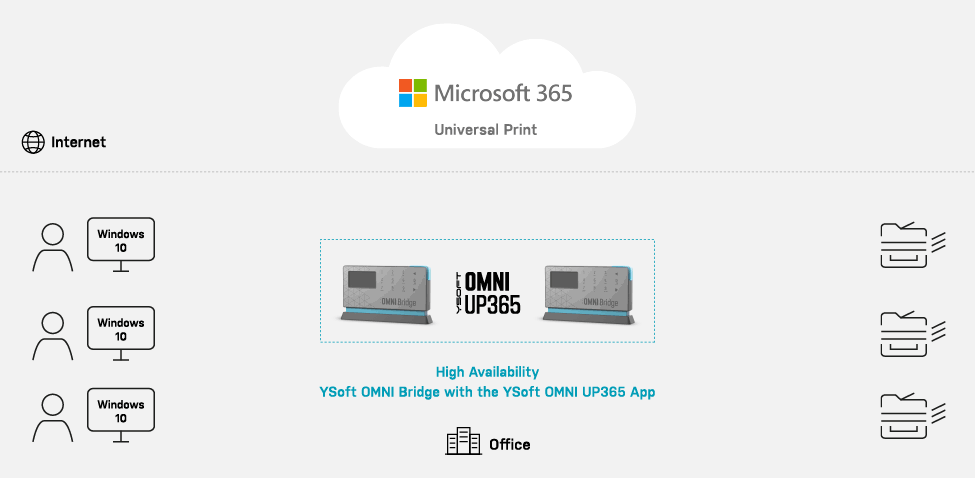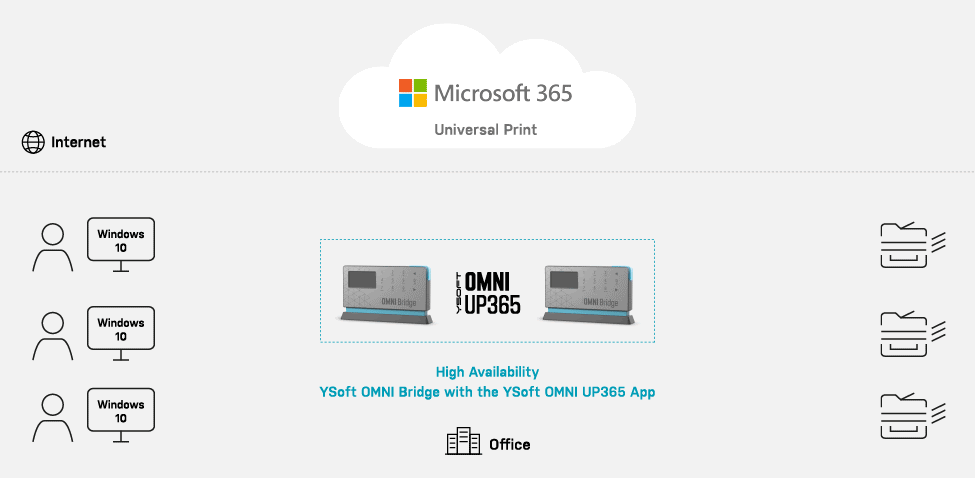When cloud printing is critical
4.11.2021Company: Y SOFT Corporation, a.s.
In a digital era, printing remains a critical business process. How can you make sure it is available when you need it? A print service outage can be a disaster in some industries and an annoying time-consuming inconvenience in others. However, it will always result in a loss of productivity and cost. Let’s look at high availability (HA), and what it means for cloud printing.
THE COST OF DOWNTIME
Systems can fail and be unavailable for many reasons. High availability refers to when a failure occurs and some form of restoration process is triggered. Downtime shouldn’t be written off, it’s a big deal. The recent 6-hour Facebook outage cost the company nearly $100 million. Not only does any delay or downtime take a heavy toll on productivity, but it also eats away at your bottom line.
We all know that time is money, but do you know how much one minute of downtime costs a business? It is estimated by Gartner that on average it costs approximately $5,600 each minute ($336,000 an hour). Roughly, the cost to small businesses per minute is $427, rising to around $9,000 a minute for larger companies. Ouch!
Part of these costs can come from printing downtime which causes delays, takes up IT staff time, increases helpdesk calls, and overall, creates disruption and frustration. When printing is critical to your business, you can’t afford for business to come to a standstill due to printing downtime.
Printing downtime can have a detrimental impact on both users and customers; this may be felt on a larger scale in areas such as healthcare, law, and government.
With on-premise print infrastructure, redundancies can be built-in, to ensure critical business processes are not interrupted. However, what happens when print moves to the cloud?
HELLO OMNI SERIES
YSoft OMNI Series is our easy-to-use, affordable solution for Cloud Printing leveraging Microsoft 365 and your existing printers. When a business has critical print processing – whether your staff is in the office or working from home -- YSoft OMNI Series has options to ensure high availability of your print services, wherever you need them.
With OMNI Series there are two main parts to HA, load balancing and failover. By grouping YSoft OMNI Bridges together, print job delays and outages are eliminated, facilitating business-critical printing. Let’s look at each HA scenario.
LOAD BALANCING
When printers are busy with a lot of activity, you don’t want to wait for long print queues and delays or get stuck in a bottleneck of print jobs. Using the OMNI Bridge HA group, print job loads are balanced and distributed among any available OMNI Bridge and sent onward to the printer. If one OMNI Bridge is busy, print jobs seamlessly move to a less busy OMNI Bridge.
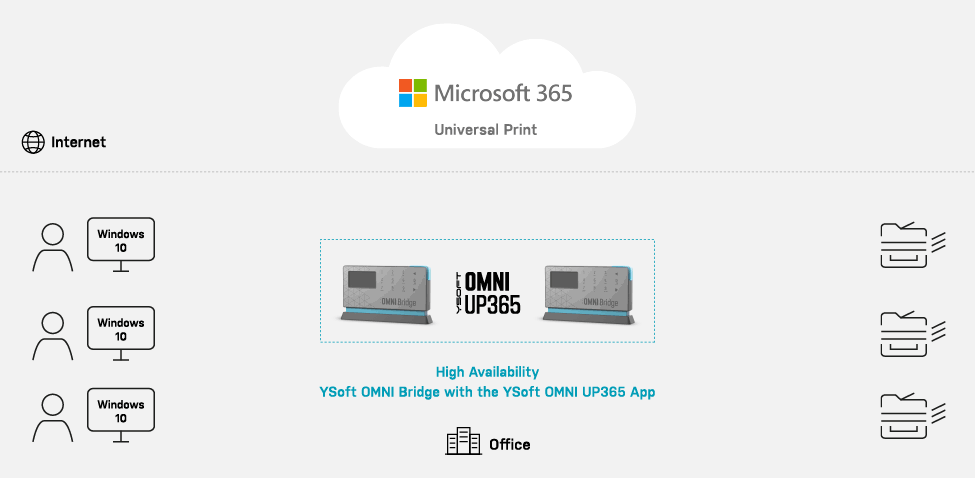
FAILOVER / REDUNDANCY
If one OMNI Bridge is offline for whatever reason, you still need to print. With an HA group of OMNI Bridges, print jobs are routed to an OMNI Bridge which is available. This provides built-in redundancy or failover, ensuring print jobs can always be printed seamlessly.
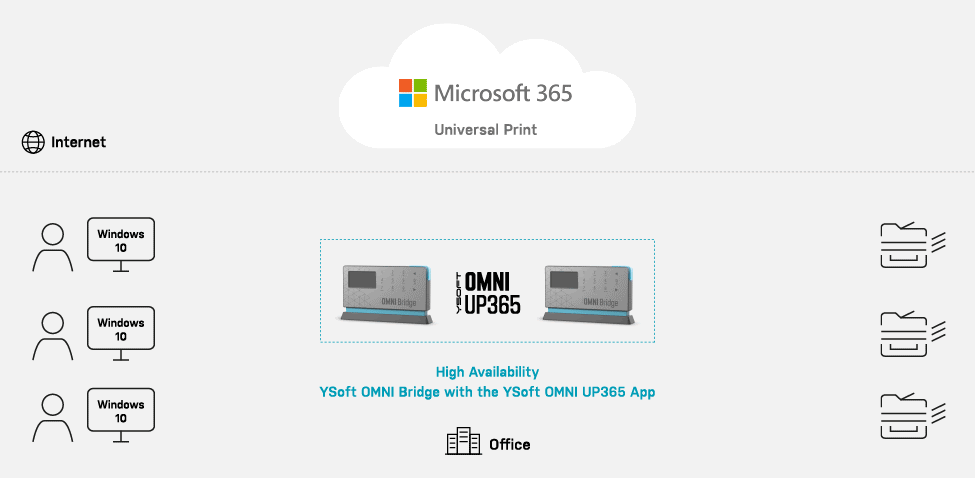
In either of these scenarios, users are not aware of any issues and their print jobs print as usual.
ALWAYS AVAILABLE
Printing is at the heart of business operations, and downtime is not an acceptable option. High availability with OMNI Series can protect your cloud print environment from printing down time.
Learn more about YSoft OMNI Series’ high availability options. Representatives are available through our live chat to answer any questions. (9:00 am to 5:00 pm Central USA)
BRUCE LEISTIKOW
Bruce Leistikow comes to Y Soft with 25 years Hi-Tech industry experience serving in a variety of roles from software engineering to business related functions including management and marketing. Prior to joining Y Soft’s Marketing team, he served as a Y Soft Solution Consultant designing Print Management architectures for the largest global brands.
VIEW ALL POSTS BY BRUCE LEISTIKOW
Tags: IT |